Chip: it is hitag aes 4A chip
Key Programmer: Lonsdor K518ise
Images:
Key programming completed!
Time: 30 min job
Result: Success!
Lonsdor K518ISE Main Functions & Features:Immobilization Odometer adjustment Built-in Volkswagen 4th 5th adapter Built-in Chip & remote detection module. Free BMW FEM key programming




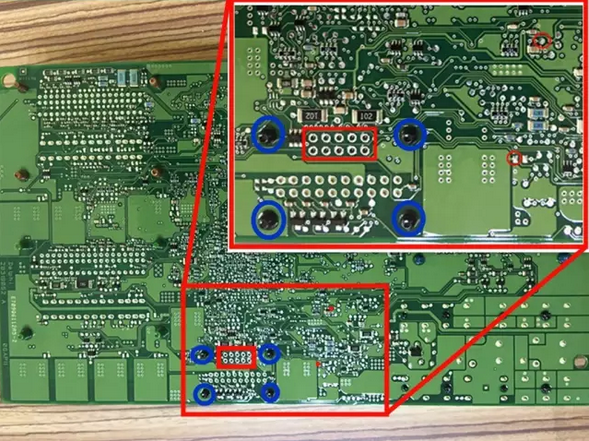

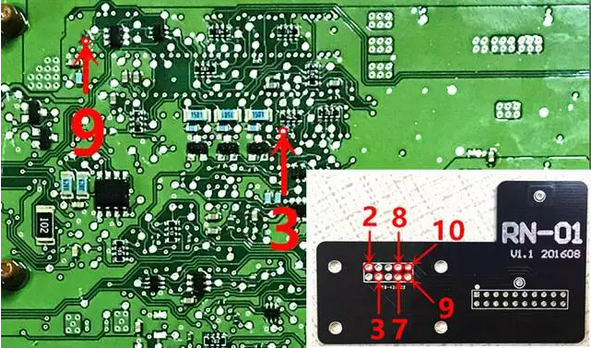
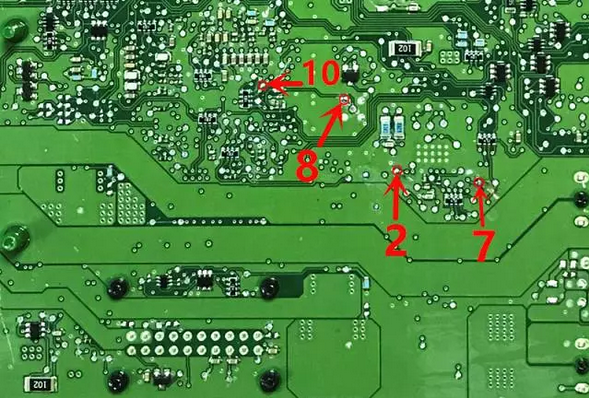
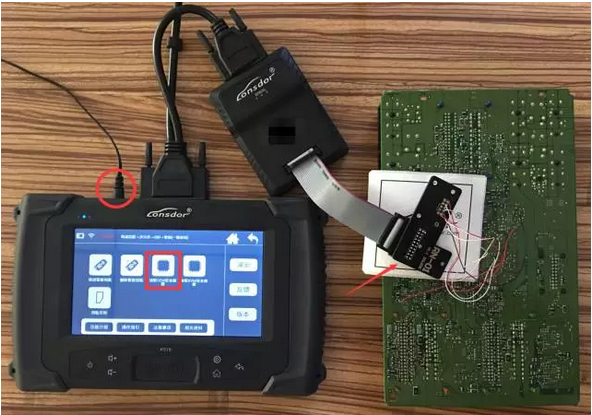

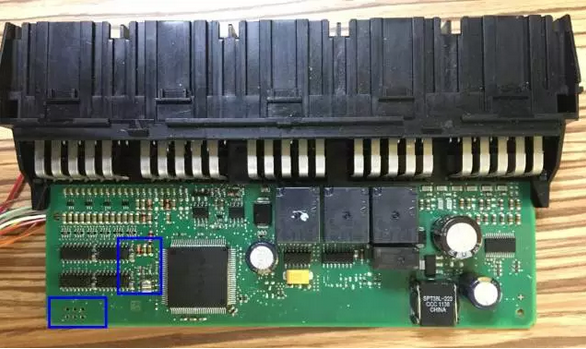

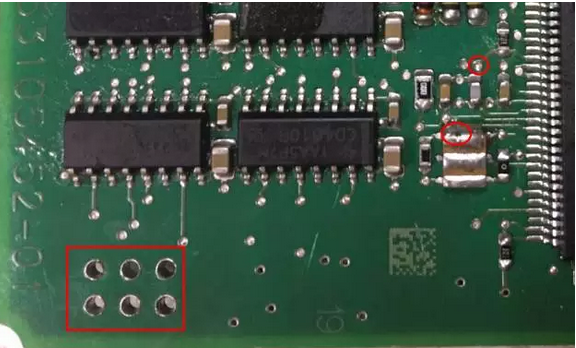
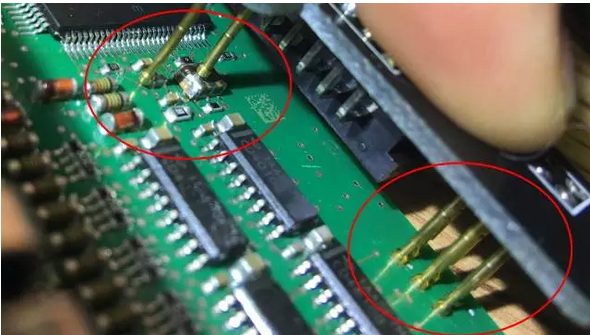

|
|
RENAULT\Select from type\Smart key\IMMO2 |
Program smart key,Collision recovery, |
|
RENAULT\Select from type\Smart key\IMMO1 |
Program smart key,Collision recovery, |
|
|
RENAULT\Select from vehicle\Fluence\2008 - \Smart key |
Immobilization , |
|
|
RENAULT\Select from vehicle\Clio\1997-1999 |
Set IMMO unit,Initialize new immobilizer , |
|
|
RENAULT\Select from vehicle\Clio\2000-2008 VIN with VF1*B |
Immobilization , |
|
|
RENAULT\Select from vehicle\Clio\2006-2012 VIN with VF1*R\With smart |
Program smart key, |
|
|
RENAULT\Select from vehicle\Clio\2006-2012 VIN with VF1*R\Without smart |
Immobilization , |
|
|
RENAULT\Select from vehicle\Espace\2002- VIN with VF1*K\2 buttons |
Smart key, |
|
|
RENAULT\Select from vehicle\Espace\2002- VIN with VF1*K\3 buttons |
Smart key, |
|
|
RENAULT \Select from vehicle\Kangoo\1999- 2002\Type 1 |
Set IMMO unit, |
|
|
RENAULT \Select from vehicle\Kangoo\1999- 2002\Type 2 |
Set IMMO unit,Initialize new immobilizer , |
|
|
RENAULT \Select from vehicle\Kangoo\2003- 2008 VIN with VF1*C |
Immobilization , |
|
|
RENAULT\Select from vehicle\Koleos\2008- 2010 VIN with VF1*Y |
Smart key, |
|
|
RENAULT\Select from vehicle\Laguna\- 2007/2007 VIN with VF1*G\2 buttons |
Smart key, |
|
|
RENAULT\Select from vehicle\Laguna\- 2007/2007 VIN with VF1*G\3 buttons |
Smart key, |
|
|
RENAULT\Select from vehicle\Laguna\2007- 2011 VIN with VF1*T |
Smart key, |
|
|
RENAULT\Select from vehicle\Master\-2003 |
Set IMMO unit,Initialize new immobilizer , |
|
|
RENAULT\Select from vehicle\Master\2003- 2010 VIN(VF1*D) |
Immobilization , |
|
|
RENAULT \Select from vehicle\Maxity |
Read BCM,Program remote,Delete remote, |
|
|
RENAULT\Select from vehicle\Megane\2002- 2008 VIN with VF1*M |
Smart key, |
|
|
RENAULT\Select from vehicle\Megane\02- 08(93YLM) |
Smart key, |
|
|
RENAULT\Select from vehicle\Megane\2008 - |
Immobilization , |
|
|
RENAULT\Select from vehicle\Scenic\2002- 2006, VIN with VF1*M |
Smart key, |
|
|
RENAULT\Select from vehicle\Scenic\2006- 2009, VIN with VF1*M |
Smart key, |
|
|
RENAULT\Select from vehicle\Scenic\2008- 2011 |
Immobilization , |
|
|
RENAULT\Select from vehicle\Modus\2004- 2012 VIN with VF1*P\Without smart |
Immobilization , |
|
RENAULT\Select from vehicle\Velsatis\2005-. |
Add key, |
|
RENAULT \Select from vehicle\Clio\CLIO III.\Without smart |
Add key, |
|
RENAULT\Select from vehicle\Modus\Modus.\Without smart |
Add key, |
|
RENAULT \Select from vehicle\Clio\CLIO III.\With smart |
Add key, |
|
RENAULT\Select from vehicle\Trafic\Trafic II Ph3.\2010-2014 |
Add key,Revise VIN code,Clear fault code, |
|
RENAULT\Select from vehicle\Master\Master III\2010-2015 |
Add key,Revise VIN code,Clear fault code, |
|
RENAULT\Select from vehicle\Kangoo\Kangoo II.\2007-2012 |
Add key, |
|
RENAULT\Select from vehicle\Twingo\Twingo II.\2007-2014 |
Add key, |
|
RENAULT\Select from vehicle\Wind\2010- 2013. |
Add key, |
|
RENAULT\Select from vehicle\Laguna\Laguna III.\2007-2015 |
Add key, |
|
RENAULT\Select from vehicle\Megane\Megane III.\2009-2015 |
Add key, |
|
RENAULT\Select from vehicle\Fluence\2009- 2015. |
Add key, |
|
RENAULT \Select from vehicle\Koleos\2008 -. |
Add key, |
|
RENAULT\Select from type\All\Type 0 |
Add key, |
|
RENAULT\Select from type\All\Type 1 |
Add key, |
|
RENAULT\Select from type\All\Type 2 |
Program key, |
|
RENAULT\Select from type\All\Type 3 |
Add key, |
|
RENAULT\Select from type\All\Type 4 |
Add key, |
|
RENAULT\Select from type\All\Type 5 |
Add key, |
|
RENAULT\Select from type\All\Type 6 |
Add key, |
|
RENAULT\Select from type\All\Type 7 |
Add key,Revise VIN code,Clear fault code, |
|
RENAULT\Select from type\All\Type 8 |
Add key, |
|
RENAULT\Select from type\All\Type 9 |
Program key, |
|
RENAULT\Select from type\All\Type A |
Add key, |
|
RENAULT\Select from vehicle\Scenic\Scenic |
Add key, |
|
RENAULT\Select from type\All\Type B |
Read PIN code,Program key,Recover backup data, |
|
RENAULT\Select from vehicle\Trafic\Trafic III (4A)\2014-\System 1 |
Read PIN code,Program key,Recover backup data, |
|
RENAULT\Select from vehicle\Clio\Clio IV.\2012- |
Program key,Recover data, |
|
RENAULT\Select from vehicle\Captur |
Program key,Recover data, |
|
RENAULT\Select from vehicle\Symbol\2013- 2018 |
Program key,Read PIN code,Read key count, |
|
RENAULT\Select from vehicle\Avantime\2001-2003 |
Add key, |
|
RENAULT\Select from vehicle\Dacia\Logan\2013- |
Program key,Read PIN code,Read key count, |
|
|
RENAULT\Select from vehicle\Trafic\Trafic III (4A)\2014-\System 2 |
Program key, |
|
RENAULT\Select from vehicle\Twingo\Twingo III. |
Read PIN code,Recover backup data,Program key, |
|
|
RENAULT\Select from vehicle\Kangoo\Kangoo II.\2007-2012(VFI*W) |
Add key,Revise VIN code,Clear fault code, |
|
|
RENAULT\Select from vehicle\Espace\2015- \Smart key |
Program smart key,Make dealer key, |
|
|
RENAULT\Select from vehicle\Megane\Megane CC.\-2008 |
Program key, |
|
|
RENAULT\Select from vehicle\Espace\2015- \Mechanical key |
Program key,Make dealer key, |
|
|
RENAULT\Select from vehicle\Megane\Megane Ⅳ.\2015-\Smart key |
Program smart key,Make dealer key, |
|
|
RENAULT\Select from vehicle\Megane\Megane Ⅳ.\2015- |
Program key,Make dealer key, |
|
|
RENAULT\Select from vehicle\Scenic\Scenic Ⅳ.\2015-\Mechanical key |
Program key,Make dealer key, |
|
|
RENAULT\Select from vehicle\Scenic\Scenic Ⅳ.\2015-\Smart key |
Program smart key,Make dealer key, |
|
|
RENAULT\Select from vehicle\Dacia\Dokker\2012- |
Program key,Read PIN code,Read key count, |
|
|
RENAULT\Select from vehicle\Dacia\Duster\2013- |
Program key,Read PIN code,Read key count, |
|
|
RENAULT\Select from vehicle\Dacia\Solenza |
Add key, |
|
|
RENAULT\Select from vehicle\Dacia\Lodgy\2013- |
Program key,Read PIN code,Read key count, |
|
|
RENAULT\Select from vehicle\Dacia\Sandero stepway\2006-2011 |
Add key, |
|
|
RENAULT\Select from vehicle\Dacia\Sandero\2007-2012 |
Add key, |
|
|
RENAULT\Select from vehicle\Dacia\LOGAN\2004-2012 |
Add key, |
|
|
RENAULT\Select from vehicle\Dacia\Sandero\2013- |
Program key,Read PIN code,Read key count, |
|
|
RENAULT\Select from vehicle\Dacia\LOGAN(MA1LS)\2006-2009 |
Add key, |